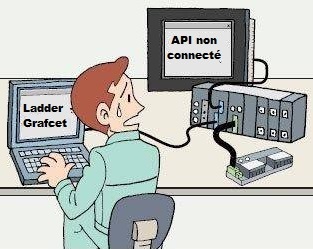
Setting Up a Raspberry Pi
How to set up a Raspberry Pi, including case options, download of NOOBS software, formatting and file extraction to SD card, first boot, installation of Raspbian, and installation of Libre Office. Hurrah! :)
Note that the above process works just fine for the new Raspberry Pi 2, and which is discuss in this video:
https://www.youtube.com/watch?v=nPLJhmnu5-E
If you like this video, you may want to watch my follow-up videos as follows:
Raspberry Pi Model B+ (overview of the latest Pi model): https://www.youtube.com/watch?v=yG0xitdXIs8
Raspberry Pi Robotics #1: https://www.youtube.com/watch?v=41IO4Qe5Jzw
Raspberry Pi Robotics #2: https://www.youtube.com/watch?v=AZSiqj0NZgU
Raspberry Pi XMBC Media Player: https://www.youtube.com/watch?v=1L5GCmXgHK8
More information on the Raspberry Pi can be found at: http://www.raspberrypi.org/
More ExplainingComputers videos can be found at: http://www.youtube.com/explainingcomputers"
Ajouter un commentaire

