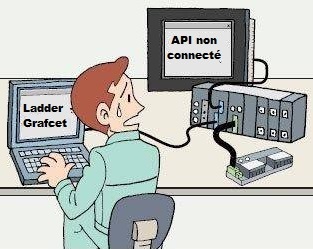
Retropie Installation & Configuration Tutorial
http://www.mrvestek.com
Learn how to create your very own multi console retro videogame system!
If you're anything like me you've had a Raspberry Pi sitting on your shelf for a while and you're not quite sure what to do with it. Well I'm here to show you what you can do.
I'm MrVestek and I'm YOUR Raspberry Pi Ally.
Welcome to Episode 1 of the 'Raspberry Pi Ally' videos. In these tutorial videos I aim to help you to get the most out of your Raspberry Pi and give you some idea as to how you can make your device work for you.
In this first episode we will install Retropie, a Raspberry Pi multi-system retro arcade and home console emulator. Replay all the classics from Pacman in the Arcade to Sonic The Hedgehog on the Sega Mega Drive / Genesis.
This episode focuses on the basics of the unit, flashing the SD card with an appropriate image and configuring the unit to be gameplay ready.
Don't know how to use Linux? No problem, this tutorial doesn't require any prior Linux knowledge, I've tried to make it as easy as possible to follow!
Required software:
Retropie SD Card Images: http://blog.petrockblock.com/retropie/retropie-downloads/
Win32 Disk Imager: https://launchpad.net/win32-image-writer
Music Credits:
8bit Dungeon Level - Kevin MacLeod (incompetech.com)
Just Keep Intro Bits - Teknoaxe (teknoaxe.com)"
Ajouter un commentaire

