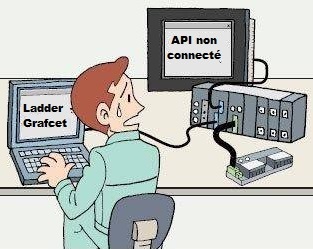
Graphical Arduino Programming with QM
This video shows you how to program Arduino the modern way with the graphical modeling tool called QM.
The video starts with downloading and installing all the software.
Next you learn how to find the examples and how to open them in the QM modeling tool.
Next, you have a chance to compare the traditional sequential Arduino program for blinking an LED with an event-driven state machine that accomplishes the same thing.
You learn how to build the project directly from QM and how to upload it to your Arduino board.
Next, you see a bit more interesting project of the PEdestrian LIght CONtrolled (PELICAN) crossing controller. You see an example of a non-trivial hierarchical state machine. In this example, you learn how to launch a serial terminal from QM to monitor the output from Arduino.
Finally, you learn about the Dining Philosophers Example, which shows you how to use multiple cooperating state machines, all running on top of a preemptive kernel called QK.
The video concludes with pointing you to more information, such as the Application Note "Event-Driven Arduino Programming with QM".
The notes and downloads for this video are available at:
http://www.state-machine.com/quickstart"
Ajouter un commentaire

