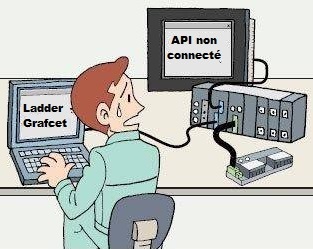
Android create gallery in application using java
Android create gallery in application using java
Subscribe To My Channel and Get More Great Tutorials
http://www.youtube.com/subscription_center?add_user=sandeepbhandari1
Are you bored of android built-in Gallery app? If so then let’s make a Gallery app. Using Android Intents and the Gallery View, you can allow the user to select images from their device. In this tutorial we will combine user image selection with the Gallery View, which we will enhance a little to create an interactive display featuring the user's chosen images. If you have completed at least one Android application, you should be able to carry out the steps in the tutorial. The app we will build in this tutorial is going to display a horizontal scrolling list of thumbnail images, using the Android Gallery View. There will be images at the top of the app and we will have horizontal scrolling to scroll through the images. Once we select an image from the list that will be shown at the bottom. The app will display the selected image at a larger size.
Schedule tasks for future by using the Android alarm manager. The scheduled task can be a call, sms or any other wake up event
Download source code fir this tutorial at http://www.javaexperience.com/android/GalleryExample.zip
Subscribe To My Channel and Get More Great Tutorials
http://www.youtube.com/subscription_center?add_user=sandeepbhandari1
Ask me A Question
http://www.javaexperience.com/contact-us/
----------------------------------------------------
Stay connected to Java Experience:
Website: http://www.javaexperience.com
Facebook: https://www.facebook.com/javaexper
Twitter: https://twitter.com/javaexper
Google+: https://plus.google.com/u/0/b/114543155372255472922/114543155372255472922/posts?pageId=114543155372255472922
Android create gallery in application using java
Ajouter un commentaire

