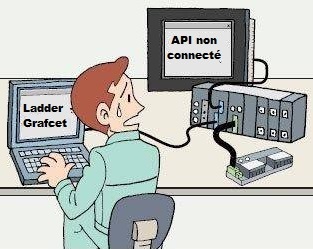
How to actively control a servo using an Arduino Uno, python, and your PC
This demo shows you how to control a servo by inputting commands into the python Idle. By itself it is pretty useless, but once you start editing the python file to control the servo/servos with different inputs it can get pretty handy. (mouse, arrow keys, etc.)
I've uploaded all the files you need for the demo here.
https://docs.google.com/file/d/0B2k0QJ-y8y-6OTRkNXJQNlhRa2c/edit?usp=sharing
For more detailed written instructions you can go here.
https://docs.google.com/file/d/0B2k0QJ-y8y-6ak5WeGh3cVVDdEk/edit?usp=sharing
Links for individual downloads.
http://arduino.cc/en/Main/Software
http://www.python.org/download/releases/2.6/
https://drive.google.com/folderview?id=0B2k0QJ-y8y-6bWpRSGh0QzVjSlE&usp=sharing
http://sourceforge.net/projects/pyserial/files/pyserial/2.5/pyserial-2.5.win32.exe/download"
Ajouter un commentaire

