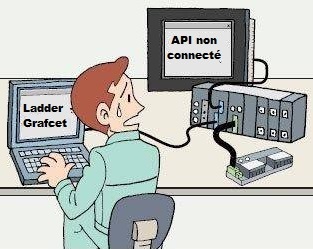
How To Connect DHT11 (or DHT22) Humidity & Temperature Sensor [Arduino Tutorial]
A tutorial on how to connect a DHT11 (or DHT22) Sensor to your Arduino and breadboard for reading temperature & humidity. You'll need a 10k ohm resistor, so color coded [brown-black-orange]
Get code here - click "ZIP" to download (has a good readme): http://github.com/niesteszeck/idDHT11
Step 1) Click the "ZIP" button to download the repository in zip file format.
Step 2) Extract using free software like winRAR or other unzip programs.
Step 3) View the "Read Me" you downloaded with the zip file -- the most important step!!
Step 4) Once setup using the Read Me file, to view the data being output by the sensor in your Arduino IDE you must go to Tools -- Serial Monitor -- Ctrl + Shift + M. This will display the temperature & humidity.
Also can get the raw code here: http://tolsonwinters.com/a/DHT11_Sensor_Reading.ino
But you will need this (DHT11 library) installed also: http://playground.arduino.cc/Main/DHT11Lib
Link to adafruit diagram in video: http://learn.adafruit.com/dht/connecting-to-a-dhtxx-sensor
Background is Jupiter's moon, Io: http://en.wikipedia.org/wiki/File:Io_highest_resolution_true_color.jpg"
Ajouter un commentaire

